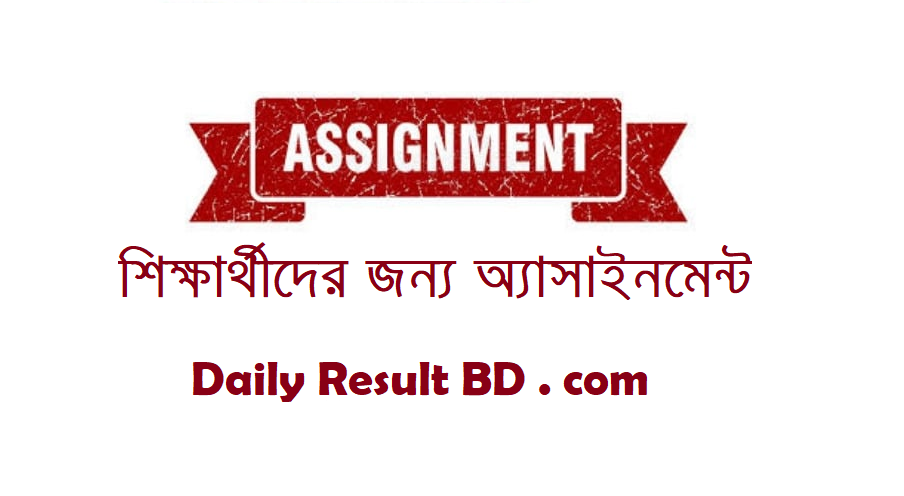How to buy an online train ticket
How to buy an online train ticket. Passengers have been suffering from online ticketing for some time now. On Independence Day, Bangladesh Railway launched a new e-ticketing system for railways through ‘Sahaj’. But the passengers suffered in the first hour. Tickets were far from being posted on the new website before the second hour. However, after overcoming all the problems, the passengers are now able to buy tickets without any hindrance in just three steps.
How to buy an online train ticket
First, go to the website eticket.rancil.gov.bd. Click on the ‘Register‘ button on the right side of the website. A new page will appear for registration. Fill in the relevant fields of ‘Personal Information with the required information, fill in the security code with the security code displayed next to the cell and click on the Register button. If all the information is correct, a new page called ‘Registration Successful‘ will appear. An e-mail from Bangladesh Railway will be sent to the passenger’s e-mail immediately from the e-ticketing system. You have to open the e-mail given by Bangladesh Railway in the message box in the e-mail. Click on the ‘Click’ link in the message. After this process, the passenger registration process will be completed.
At this stage, you have to enter the website eticket.rancil.gov.bd and click on the ‘Login’ button with your e-mail and password in the ‘Login’ option. On the next page will have to fill in the travel date, starting station, destination station, train name, class, and ticket number. Then click on the ‘find tickets’ option. Then the names of the trains to that destination will come. There will be a ‘view seat’ of the train of choice and its price. If you have a ticket, you have to click on the ‘Purchase ticket’ button. Ticket fares will have to be paid from debit or credit card and bKash and confirmed by sending the e-ticket to the passenger’s e-mail. Then you have to print the ticket sent from the e-mail message box and collect the printed ticket before departure from the respective source station with the e-ticket ‘Ticket Print Information’ along with a photo ID.